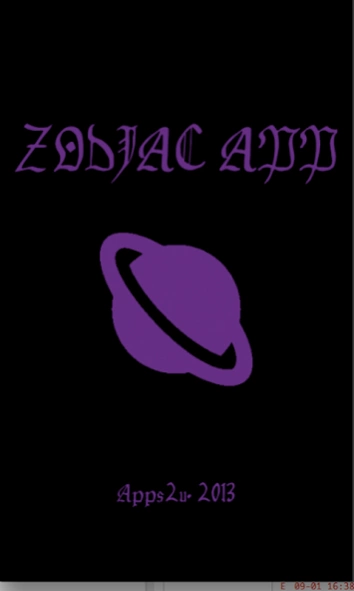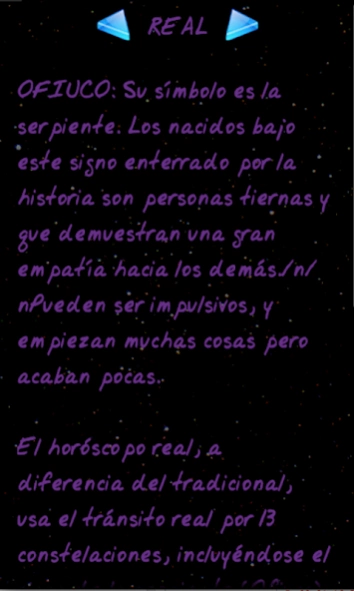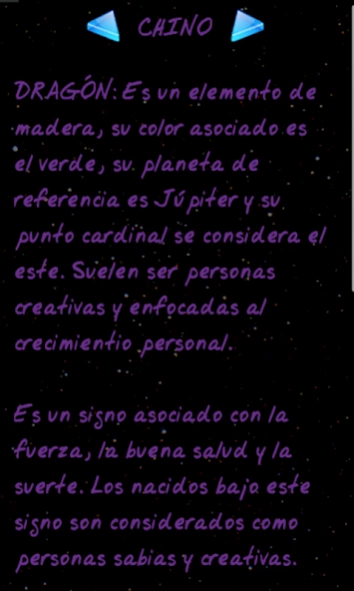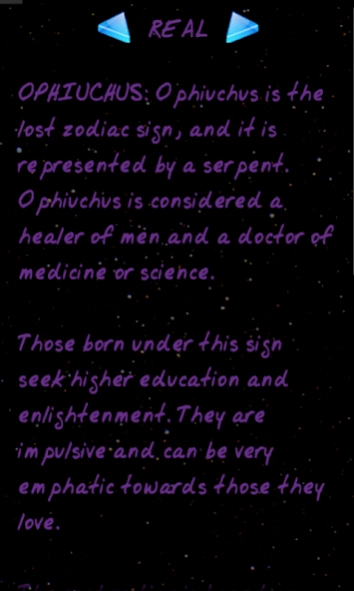Zodiac app 5.0
Continue to app
Free Version
Publisher Description
Zodiac app - Find out your real zodiac with ZODIAC APP in more than 10 different zodiacs.
Do you know that if you were born on the 29th November 2000 you are not Sagittarius but Ophiuchus? Or if that you were born that day in 1999, your real sign is Scorpio?
Not only there are 13 signs on the Zodiac, but they change from one year to other. Discover with ZODIAC APP your real sign.
With ZODIAC APP you will also know your sign in many other zodiacs, as the celtic or the Chinese.
For example, somebody who was born on the 29th November 2000 would be Sagittarius in the traditional zodiac, Ophiuchus in the real, his or her weapon will be the Bow in the Arabic, his or her element will be the Lead in the Alchemical, his or her tree will be the Ash in the Celtic, Dragon in the Chinese, Hathur will be his or her God in the Egyptian, Dhanus-Brishaspati in the Hindu, his or her animal totem will be the Owl in the Native American, Xul will be his or her God in the Maya and Babalu Aye in the Orisha one.
About Zodiac app
Zodiac app is a free app for Android published in the Recreation list of apps, part of Home & Hobby.
The company that develops Zodiac app is APPS 2U. The latest version released by its developer is 5.0.
To install Zodiac app on your Android device, just click the green Continue To App button above to start the installation process. The app is listed on our website since 2018-08-25 and was downloaded 3 times. We have already checked if the download link is safe, however for your own protection we recommend that you scan the downloaded app with your antivirus. Your antivirus may detect the Zodiac app as malware as malware if the download link to com.david.zodiacapp is broken.
How to install Zodiac app on your Android device:
- Click on the Continue To App button on our website. This will redirect you to Google Play.
- Once the Zodiac app is shown in the Google Play listing of your Android device, you can start its download and installation. Tap on the Install button located below the search bar and to the right of the app icon.
- A pop-up window with the permissions required by Zodiac app will be shown. Click on Accept to continue the process.
- Zodiac app will be downloaded onto your device, displaying a progress. Once the download completes, the installation will start and you'll get a notification after the installation is finished.